Title: Ansys Fluent Hardware Requirements: A Comprehensive Guide for Engineers and Designers
Ansys Fluent is a popular software tool used in engineering and design to simulate the behavior of complex systems. It is widely used in the aerospace, automotive, and industrial sectors to optimize product designs and ensure safety. However, using Ansys Fluent requires a solid understanding of its hardware requirements. This comprehensive guide for engineers and designers provides detailed information on the hardware needed to run Ansys Fluent efficiently. The guide covers the minimum system requirements, recommended hardware configurations, and common issues that may arise when using less than optimal hardware. By following this guide, engineers and designers can ensure that they have the necessary hardware to perform simulations accurately and efficiently. In addition, the guide provides tips on how to troubleshoot common hardware issues and suggests ways to improve simulation performance. Overall, this guide is an essential resource for anyone using Ansys Fluent and wants to ensure their system meets the necessary hardware requirements for successful simulations.
Ansys Fluent is a popular computational fluid dynamics (CFD) software used by engineers and designers to analyze the flow of fluids and gases in various applications. It offers advanced modeling capabilities, high-fidelity simulation results, and efficient performance optimization. However, before utilizing Ansys Fluent for any project, it is essential to have a clear understanding of its hardware requirements. In this article, we will provide an in-depth look at the hardware specifications needed to run Ansys Fluent effectively.
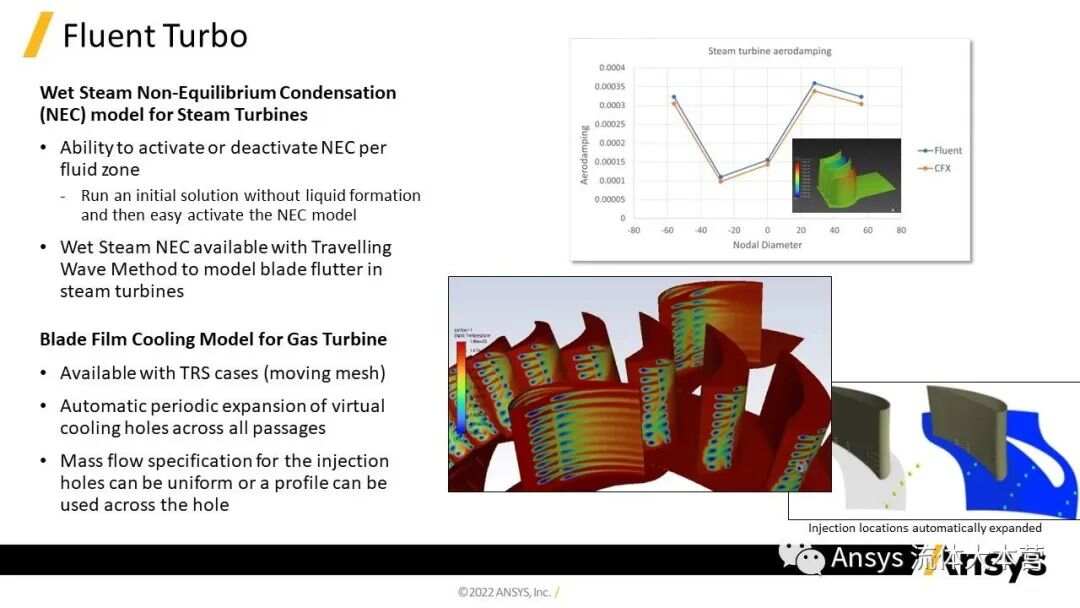
System Overview
Ansys Fluent requires a dedicated computer system with specific hardware components to ensure optimal performance and reliability during simulation runs. The system should be able to handle large data volumes, high computational loads, and real-time visualization. Let's take a closer look at the system components that are required to run Ansys Fluent.
Processor (CPU)
The CPU is the brain of the computer system, responsible for executing instructions and handling calculations during simulation runs. For Ansys Fluent, a powerful multi-core processor with a high clock speed is recommended. Intel Core i7 or i9 processors or higher-end AMD Ryzen 7 or Ryzen 9 processors are suitable options. It is also advisable to have at least 16 GB of RAM to ensure smooth execution of complex simulations.
Graphics Card (GPU)
The GPU plays a critical role in rendering graphics and visuals during simulation runs. It helps in accelerating the processing of large amounts of data and improving the overall efficiency of the simulation. For Ansys Fluent, it is recommended to use a dedicated GPU with a minimum memory capacity of 4 GB and preferably one with CUDA support for faster computation. Nvidia Quadro or GeForce series cards are commonly used for such purposes.
Memory (RAM)
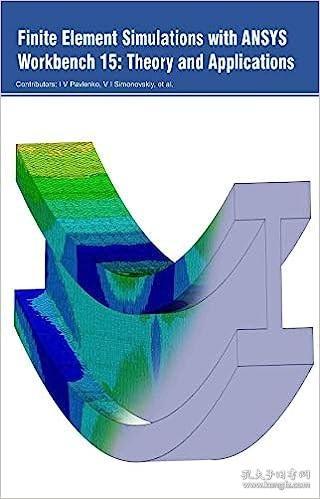
RAM is another essential component that determines the amount of data that can be stored in the computer's memory simultaneously. As mentioned earlier, having at least 16 GB of RAM is recommended for Ansys Fluent simulations. However, if you plan to work on large models with complex geometries and multiple meshes, it is advisable to increase the RAM to 32 GB or more for better performance.
Storage (HDD/SSD)
Storage devices store the simulation files and other data that are generated during the simulation process. For Ansys Fluent, it is recommended to have a fast storage device with a minimum read and write speed of 500 MB/s or higher. Solid-state drives (SSDs) are preferred over hard disk drives (HDDs) as they offer faster access times and lower power consumption. A minimum of 1 TB of storage space is required for storing simulation files and intermediate results.
Operating System (OS)
Ansys Fluent supports various operating systems, including Windows, Linux, and macOS. However, compatibility issues may arise with certain versions of these operating systems, especially when running older software releases or updates. It is recommended to use the latest version of the operating system supported by Ansys Fluent to avoid potential problems.
Other Hardware Components
Apart from the above components, there are some additional hardware components that can improve the performance and stability of your Ansys Fluent setup:
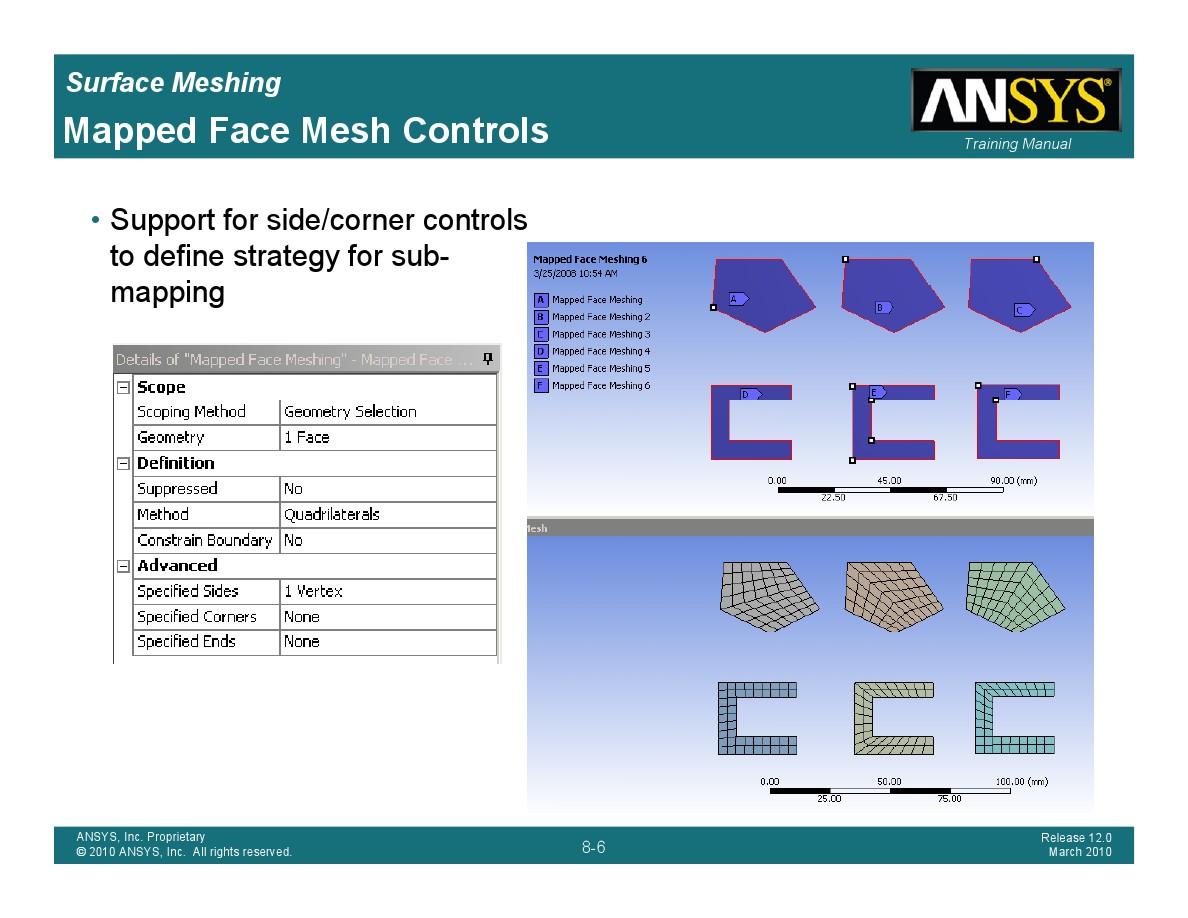
1. Network Connection: Some simulation tasks involve network communications between different parts of the simulation model or between the simulation engine and external servers or databases. Therefore, it is recommended to have a reliable network connection with low latency for smooth communication during simulation runs.
2. Power Supply: A stable and robust power supply ensures that the computer system continues operating even during extended periods without interruption. It is advisable to use a high-quality power supply unit with an output rating of at least 500 W or higher to match the total power consumption of your computer system.
3. Cooling System: High-end computing components generate a significant amount of heat, which can cause overheating and affect the performance and lifespan of the hardware components. A cooling system like a liquid cooling unit or a air cooler can help maintain proper temperature levels and prevent damage to your computer system.
Conclusion
In conclusion, understanding the hardware requirements for running Ansys Fluent is crucial for engineers and designers who want to optimize their simulation workflows and achieve accurate results. By following the guidelines outlined in this article, you can ensure that your computer system has the necessary hardware components to handle complex simulations efficiently and reliably. Remember to always keep your hardware up-to-date with the latest drivers and firmware updates to maximize performance and minimize downtime
Articles related to the knowledge points of this article:
Title: PC Hardware Refresh Reviews: A Comprehensive Guide to the Latest Tech
Title: Turnstyle Hardware: A Comprehensive Guide
Jaco Hardware: Quality, Reliability, and Innovation
Title: Exploring the Timeless Allure of Stone Hardware Hallstead, PA



