Hardware 360: The Comprehensive Guide to Computer Hardware
Hardware 360 is a comprehensive guide to computer hardware that provides detailed information about all aspects of computer hardware. This guide covers the basic components of a computer, such as the CPU, motherboard, and memory, as well as more advanced topics, such as graphics cards, sound cards, and network interfaces. It also includes information on various types of computer systems, such as desktops, laptops, and servers. Whether you are a computer novice or an experienced professional, Hardware 360 will help you understand the fundamental concepts and components of computer hardware.
Computer hardware is the physical components of a computer system, which includes the central processing unit (CPU), graphics processing unit (GPU), random-access memory (RAM), hard disk drive (HDD), solid-state drive (SSD), optical drive, and many more. These components work together to process, store, and output information. In this article, we will explore each of these hardware components in detail, providing a comprehensive guide to computer hardware for those who are interested in learning more about this topic.
Central Processing Unit (CPU)

The CPU is the brain of the computer system, responsible for executing the instructions and processing the data. It performs various operations such as arithmetic, logical, and bitwise operations. Modern CPUs are made up of millions of transistors and can execute billions of instructions per second. The speed and efficiency of a CPU depend on its architecture, clock speed, core count, and other factors. Some common CPU manufacturers include Intel, AMD, and Qualcomm.
Graphics Processing Unit (GPU)
The GPU is a specialized processor designed to handle graphics-intensive tasks such as gaming, video editing, and machine learning. It consists of multiple cores optimized for parallel processing of graphics data. Modern GPUs are capable of rendering complex 3D scenes at high frame rates. Some popular GPU manufacturers include Nvidia, AMD, and Intel.

Random-Access Memory (RAM)
RAM is a volatile computer memory that stores data temporarily. It allows programs to access individual bytes at any location within the memory space. The speed and capacity of RAM determine the performance of a computer system. Common RAM types include Dynamic Random-Access Memory (DRAM), Static Random-Access Memory (SRAM), and Non-Volatile Random-Access Memory (NVRAM).
Hard Disk Drive (HDD)
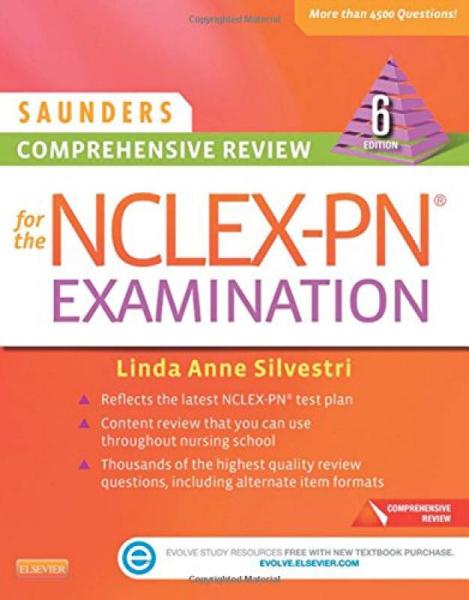
The HDD is a non-volatile computer storage device that stores data on magnetic disks. It provides slow but reliable data access compared to RAM. HDDs come in various capacities and are commonly used for storing large amounts of data such as videos, photos, and documents. Solid-State Drive (SSD) SSDs are newer types of computer storage devices that use flash memory to store data. They provide much faster data access compared to HDDs but have lower capacities and are more expensive. SSDs are commonly used for system drives, caches, and other applications that require high-speed data access. Optical Drive An optical drive is a computer storage device that reads and writes data to optical disks such as CDs, DVDs, and Blu-ray discs. They are commonly used for distributing software, music, and movies. Some optical drives can also burn CDs and DVDs for backup purposes. Other Hardware Components In addition to the components mentioned above, there are many other hardware components that make up a computer system. These include input devices such as keyboards, mice, and touchscreens; output devices such as monitors, printers, and speakers; network interfaces such as Ethernet cards and Wi-Fi modules; and various other components such as power supplies, cooling systems, and case fans. Each of these components plays a crucial role in the overall performance and functionality of a computer system.
In conclusion, computer hardware is a complex but fascinating topic that encompasses many different components and technologies. By understanding the basic principles behind each component and how they work together to form a functional computer system, one can gain a deeper appreciation for the wonders of technology.
Articles related to the knowledge points of this article:
Title: Rocky Mountain Hardware Lighting: A Masterpiece of Outdoor Lighting
Hardware Tips: Making the Most of Your Technology
Title: The Salary Expectations of a Computer Hardware Designer: A Comprehensive Guide
Seastrom Hardware: Revolutionizing the Marine Industry
Tawas Hardware: A Company of Innovation and Quality
Title: A Tour of the Phenomenal Younger Hardware Rogers Avenue



