Hardware QSV: A Comprehensive Guide to Understanding and Using Quick Sync Video
This comprehensive guide to Quick Sync Video (QSV) provides a detailed understanding of the hardware component's role in the development of video processing applications. It delves into the intricacies of QSV, exploring its potential in various domains such as real-time video processing, hardware acceleration, and more. The guide sheds light on the underlying architecture and programming models that developers can use to leverage the capabilities of QSV. It also outlines the benefits of using QSV, including its ability to enhance performance, reduce power consumption, and simplify software development. Whether you are a software developer looking to optimize video processing applications or a hardware engineer interested in understanding QSV, this guide is an essential resource for gaining a deeper understanding of this important technology.
What is Hardware QSV?
Hardware QSV, or Quick Sync Video, is a technology that allows for hardware-accelerated video processing on Intel-based systems. It provides an efficient way to encode, decode, and transcode videos using the power of the hardware itself, rather than relying on software-based solutions that can often be slow and resource-intensive. By utilizing Hardware QSV, users can enjoy smoother, faster video processing on their computers.
Understanding Hardware QSV
Hardware QSV operates by utilizing the Intel hardware platform to offload the video processing workload from the software. It allows for the hardware to handle the video encoding, decoding, and transcoding tasks, which can significantly reduce the time and resources required to process these operations. This technology is particularly beneficial for those who work with large video files or need to encode videos for streaming or sharing online.

Using Hardware QSV
Using Hardware QSV is relatively straightforward. The first step is to ensure that your system meets the minimum requirements to support the technology. This typically includes having an Intel-based processor with Quick Sync technology enabled. Once you have confirmed that your system meets the requirements, you can begin using Hardware QSV by installing the necessary software or drivers from Intel. These software packages will enable you to take advantage of the hardware acceleration features offered by Quick Sync Video.
Once you have installed the necessary software, you can start using Hardware QSV to process your videos. This may involve using specific applications or software that support Quick Sync Video technology. By using these applications, you can leverage the power of Hardware QSV to encode, decode, or transcode your videos more efficiently.
Benefiting from Hardware QSV
The benefits of using Hardware QSV are numerous. One of the most significant benefits is the significant increase in processing speed. By offloading the video processing workload to the hardware, it allows for much faster processing times compared to software-based solutions. This can be particularly beneficial for those who work with large video files or need to encode videos in high-quality settings. Additionally, Hardware QSV can help reduce the resource usage of your system, as it offloads the processing workload from the software to the hardware. This can result in better overall performance and reduced energy consumption.
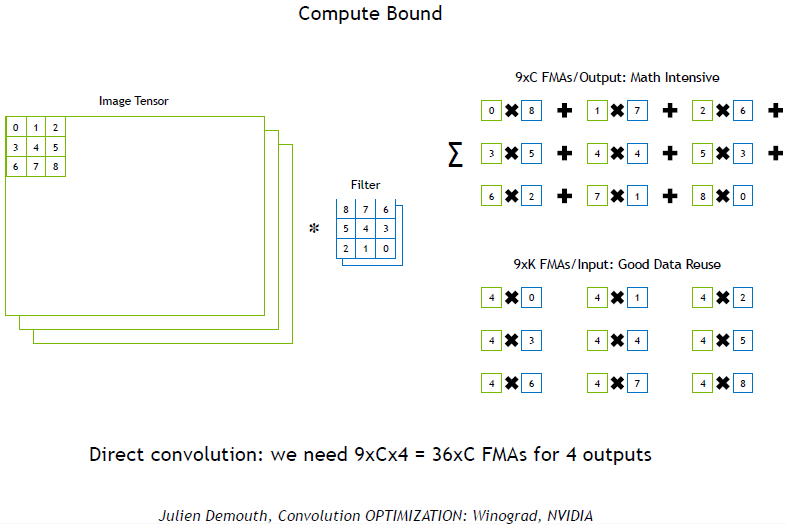
Another benefit of Hardware QSV is its compatibility with various video codecs and formats. By supporting a wide range of video codecs and formats, it allows for flexibility in terms of what type of videos you can process. Whether you are working with common video formats like MP4, AVI, or MKV, or more niche formats like WebM or VP8, Hardware QSV can help you process these videos efficiently.
Conclusion
In conclusion, Hardware QSV is a powerful technology that can transform the way you process videos on your computer. By utilizing the power of hardware acceleration, it allows for faster, smoother video processing that can significantly reduce the time and resources required. Additionally, its compatibility with various video codecs and formats provides flexibility in terms of what type of videos you can process. If you are looking to enhance your video processing capabilities, consider using Hardware QSV to take advantage of these benefits.
Articles related to the knowledge points of this article:
Hardware Specification: The Key to Understanding Computer Performance
DIY Hardware: The Journey of a Maker
Millersport Hardware: A Legacy of Quality and Innovation
Pauls Hardware: The Ultimate Guide to Building Your Dream PC



