Hardware Specification: The Key to Understanding Computer Performance
Understanding computer performance requires a deep knowledge of hardware specifications. These specifications determine the capabilities and limitations of a computer system, and are crucial in evaluating its performance. By examining hardware specifications, such as the type and speed of processors, the amount of RAM, the capacity and speed of storage devices, and the quality of graphics cards, one can gain a comprehensive understanding of a computer's performance potential. Additionally, understanding these specifications helps in making informed decisions when purchasing or upgrading computer hardware, as well as in troubleshooting and optimizing system performance.
In the computer industry, hardware specification (or "specs") is a crucial aspect to consider when evaluating a computer's performance. A hardware specification is a detailed description of the characteristics and capabilities of a computer system's hardware components. By understanding these specifications, you can determine the performance level of a computer, its compatibility with other systems, and its potential for upgrading or expanding.
The most important hardware specifications include the type of processor, its speed, the amount of RAM, the type and capacity of storage devices, and the quality of the graphics card. Let's take a closer look at each of these specifications.
1、Processor: The processor is the brain of the computer, responsible for executing programs and processing data. It is measured in terms of speed, which is usually expressed in gigahertz (GHz). A higher GHz rating indicates a faster processor. Other important processor specifications include the number of cores (multiple processing units within a single processor), the cache size (a small amount of high-speed memory built into the processor), and the instruction set (the set of commands that the processor can understand and execute).
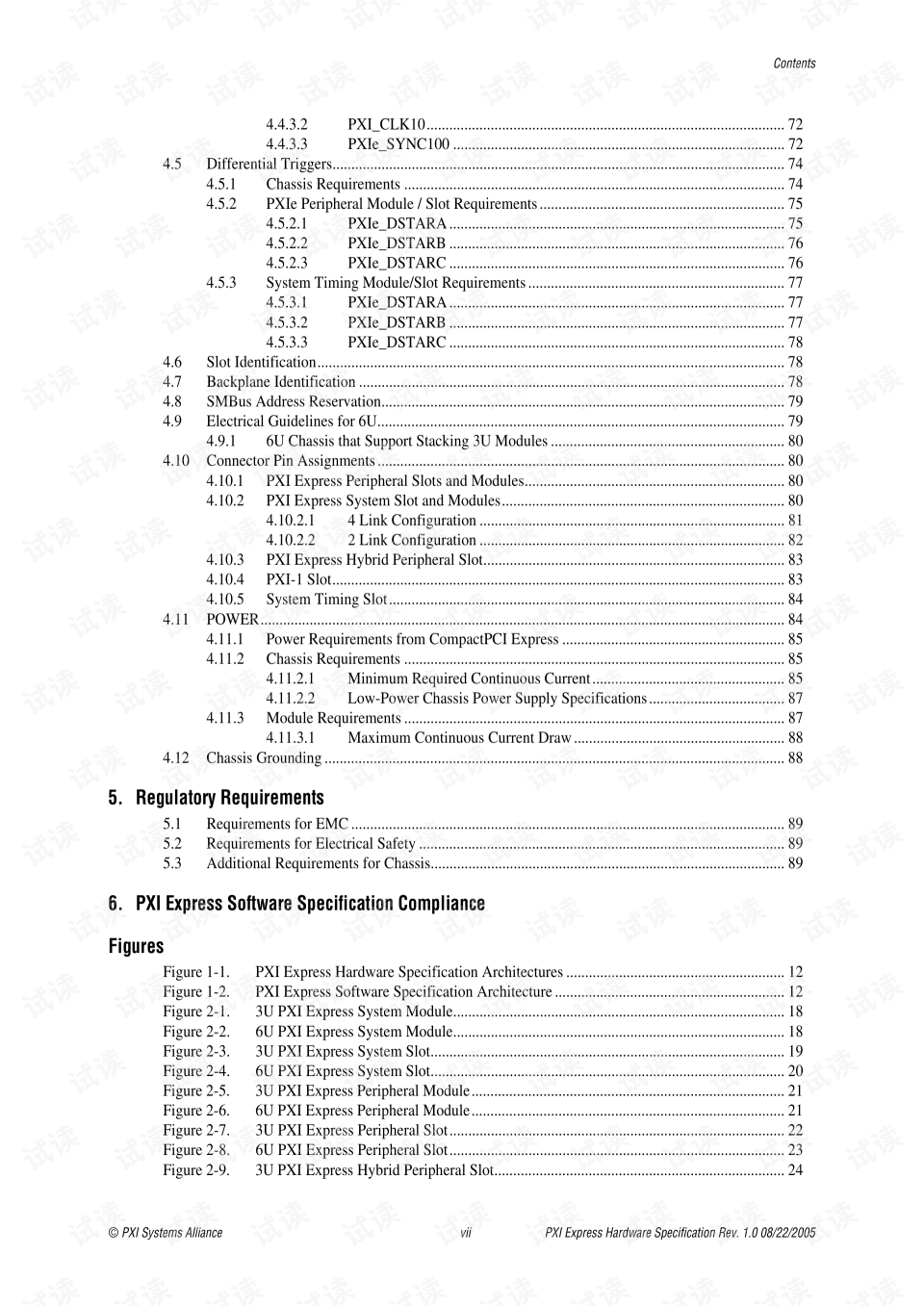
2、Random Access Memory (RAM): RAM is a form of computer memory that allows data to be accessed randomly without following a linear pattern. It is measured in terms of capacity, which is usually expressed in gigabytes (GB). A higher GB rating indicates more memory capacity. Other important RAM specifications include the type of RAM (e.g., DDR4, LPDDR4X), its clock speed (how many times per second the RAM can transfer data), and its voltage (the amount of power required to operate the RAM).
3、Storage Devices: Storage devices are used to permanently store data on a computer system. Common storage devices include hard disk drives (HDD), solid-state drives (SSD), and optical drives (e.g., DVD, Blu-ray). SSDs offer faster read/write speeds and consume less power than HDDs but are typically more expensive. Optical drives are used to read and write data to optical disks such as CDs, DVDs, and Blu-rays. Other important storage specifications include the capacity of the storage device (how much data it can store), its interface type (how it connects to the computer system), and its performance rating (how quickly it can transfer data).

4、Graphics Card: The graphics card is responsible for rendering graphics on a computer screen. It is measured in terms of performance, which is usually expressed in terms of frames per second (FPS) or pixel fill rate. A higher FPS or pixel fill rate indicates better graphics performance. Other important graphics specifications include the type of graphics card (e.g., NVIDIA GeForce, AMD Radeon), its clock speed (how many times per second the graphics card can process data), its memory capacity (how much memory the graphics card has on board), and its power requirements (how much power the graphics card consumes).
In addition to these specifications, other important hardware components include the motherboard, power supply, and cooling system. The motherboard provides a platform for connecting various hardware components, while the power supply provides the necessary electrical power to operate the system. The cooling system ensures that the computer system remains within an acceptable temperature range to ensure optimal performance and longevity.

In conclusion, understanding hardware specifications is essential for evaluating a computer's performance. By considering factors such as processor speed, RAM capacity, storage device type and capacity, and graphics card performance, you can determine whether a particular computer system meets your needs or not.
Articles related to the knowledge points of this article:
ROOPNARINE HARDWARE: QUALITY AND PERFORMANCE WITH A GLOBAL REACH
Frigate Hardware: The Future of Naval Shipbuilding
National Hardware: The Backbone of any Country’s Infrastructure
Title: The Power of PLEX Hardware Transcoding with AMD



