Custom Metal CAD Design: The Comprehensive Guide
This comprehensive guide to custom metal CAD design provides a detailed understanding of the process and considerations involved in creating bespoke metal designs using CAD (Computer-Aided Design) software. From initial concept to final product, this guide covers the essential steps and best practices for creating custom metal designs that meet the specific needs and requirements of a project. Whether you are a professional designer or an enthusiast, this guide will help you to take your custom metal CAD design skills to the next level.
Metal CAD design, or computer-aided design, is a crucial aspect of the metalworking industry. It involves using computer software to create three-dimensional models of metal parts and assemblies. This process has numerous benefits, including increased productivity, reduced errors, and improved design quality. In this article, we explore the world of custom metal CAD design, providing a comprehensive guide for those new to the field.
What is Custom Metal CAD Design?
Custom metal CAD design refers to the process of creating unique three-dimensional models of metal parts or assemblies using CAD software. These designs are tailored to specific applications or projects, often based on the needs of a customer or the requirements of a particular industry.
Why Use Custom Metal CAD Design?
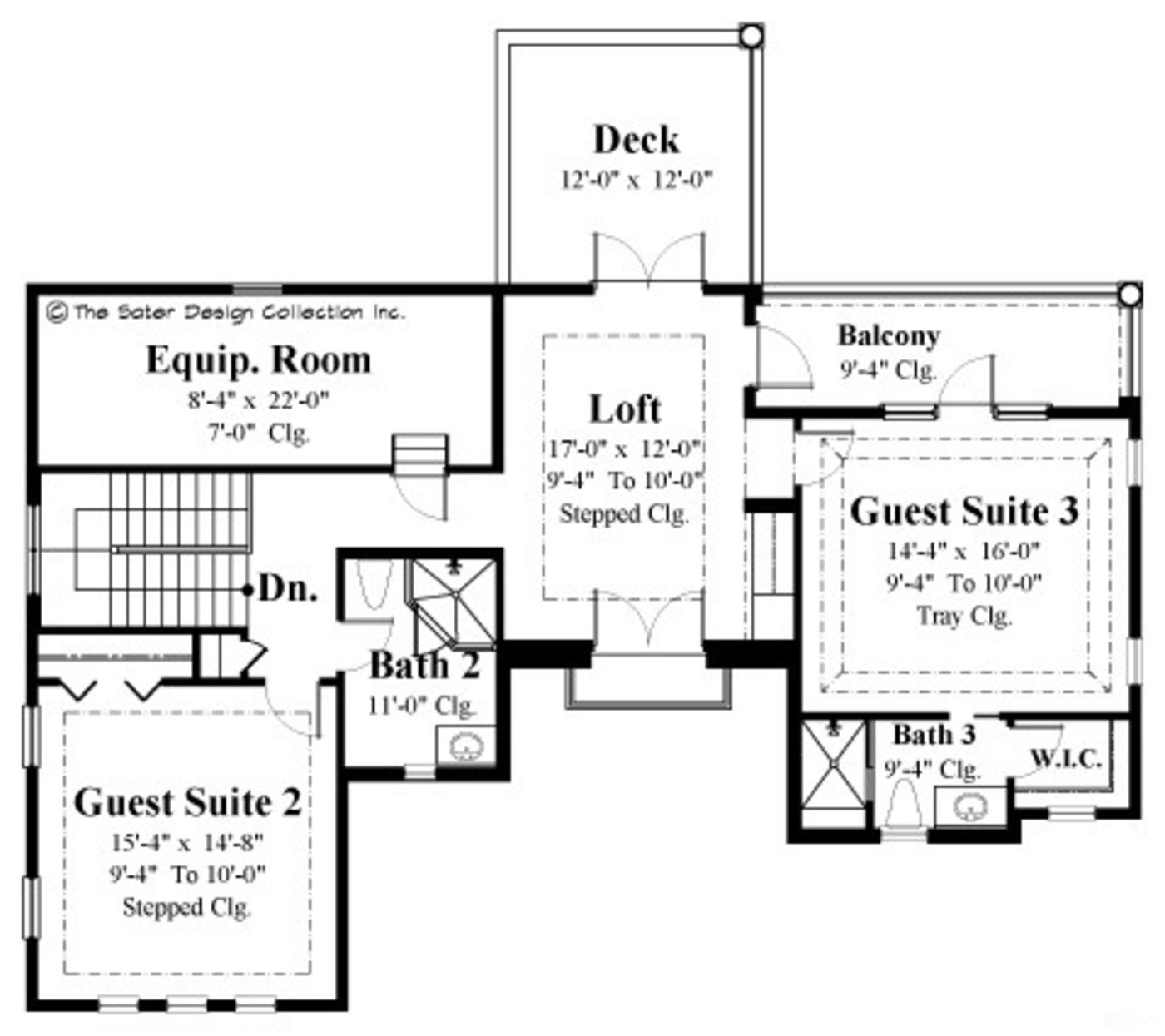
There are numerous advantages to using custom metal CAD design in the metalworking industry. Firstly, it significantly increases productivity. By automating the design process, CAD software can reduce the time and effort required to create accurate drawings. This, in turn, allows designers to focus on more complex and creative aspects of the work.
Secondly, custom metal CAD design significantly reduces errors. Traditional drawing methods often lead to human error, such as miscalculations or incorrect measurements. CAD software eliminates these problems by providing a virtual environment in which designs can be tested and modified before being sent to production.
Thirdly, it improves the quality of design. By using three-dimensional modeling, CAD software allows designers to visualize their creations in a realistic manner. This allows for more accurate assessment of the design's functionality and aesthetic appeal, leading to higher-quality products.
How to Get Started with Custom Metal CAD Design

1、Familiarize Yourself with CAD Software: The first step is to learn how to use CAD software effectively. This involves understanding the basic tools and functions of the software, such as creating three-dimensional models, modifying designs, and exporting drawings.
2、Understand Metalworking Basics: To create accurate metal CAD designs, you need to have a basic understanding of metalworking principles and techniques. This includes knowing about different types of metal, their properties, and how they are cut, drilled, and shaped during the manufacturing process.
3、Seek Professional Assistance: If you are new to the field or lack experience in creating complex metal CAD designs, it may be beneficial to seek professional assistance from a CAD designer or consultant. They can provide guidance and support to help you create high-quality designs that meet your specific needs.
4、Use Templates and Libraries: To save time and effort, many designers use templates or libraries of pre-made components or assemblies when creating new designs. These can be customized to fit specific applications or projects while providing a starting point for more complex designs.

5、Test and Modify Your Design: Before sending your design to production, it is essential to test and modify it thoroughly. This involves checking for errors or inconsistencies in the design and making any necessary adjustments to improve its functionality or aesthetic appeal.
In conclusion, custom metal CAD design is a crucial aspect of the metalworking industry that can significantly increase productivity, reduce errors, and improve design quality. To get started with this exciting field, follow our comprehensive guide to familiarize yourself with CAD software, understand metalworking basics, seek professional assistance when needed, use templates and libraries effectively, and remember to test and modify your design before sending it to production.
Articles related to the knowledge points of this article:
Title: Understanding the Cost of Customizing Hardware and Electrical Equipment in Shanxi Province
Custom Hardware Solutions from Ruian
Title: Custom Metal模具外壳 Manufacturing: A Comprehensive Guide



