Identifying Internal and External Hardware Components
Identifying internal and external hardware components is an essential step in understanding how a device or system works. Internal components are those that are built into the device, such as the central processing unit (CPU), memory, and storage devices. External components, on the other hand, are those that are not built directly into the device but are used to enhance its functionality, such as peripherals like keyboards, mice, and printers.To identify internal hardware components, one must disassemble the device and examine its various components carefully. This requires specialized knowledge of electronics and computer engineering. Common internal components include the CPU, which is responsible for processing data and executing instructions; memory, which stores data temporarily; and storage devices, such as hard drives and solid-state drives, which store permanent data.Identifying external hardware components involves examining the device's ports, connectors, and interfaces. These components allow the device to communicate with other devices and systems. Common external hardware components include USB ports, Ethernet ports, audio jacks, and display ports. By identifying these components, users can determine which devices can be connected to their system to enhance its functionality. In conclusion, identifying both internal and external hardware components is crucial for understanding how a device functions and for determining which additional devices can be used to extend its capabilities.
Introduction
In the world of electronics, hardware refers to the physical components that make up a device. These components are essential for the device's functioning and performance. Understanding the location of hardware components can help in troubleshooting, repair, and maintenance of electronic devices. In this article, we will discuss the different types of hardware components and their possible locations within a device. We will focus on internal and external hardware components, their functions, and how to identify them in various devices.
Internal Hardware Components

Internal hardware components are those components that are located inside the device's casing or enclosure. They play a crucial role in the device's operation and performance. Some examples of internal hardware components include:
1、Central Processing Unit (CPU): The CPU is the heart of any computer or mobile device. It processes instructions from software applications and controls other hardware components such as memory and input/output devices. The CPU may be located on the motherboard or embedded directly into the device's chipset.
2、Memory (RAM): Random Access Memory (RAM) is a type of volatile storage used by a computer or mobile device to store data temporarily while it is being processed. RAM can be either internal or external, depending on the device's architecture. Internal RAM is built into the device's motherboard, while external RAM can be added as an expansion card.
3、Input/Output (I/O) Devices: I/O devices are used to connect devices with external systems, such as printers, scanners, and storage devices. Input/output devices can be either internal or external, depending on the device's design. Internal I/O devices are built into the device's motherboard or chipset, while external I/O devices are connected via ports or USB cables.
4、Graphics Processing Unit (GPU): The GPU is responsible for processing graphics-intensive tasks, such as video rendering and gaming. GPUs can be either internal or external, depending on the device's architecture. Internal GPUs are integrated into the device's chipset, while external GPUs require additional hardware like graphics cards.
5、Power Supply (PSU): The PSU provides power to all internal hardware components in a device. The PSU can be either internal or external, depending on the device's design. Internal PSUs are integrated into the device's motherboard or chipset, while external PSUs require installation in a separate power supply unit (PSU).
External Hardware Components

External hardware components are those components that are located outside the device's casing or enclosure. They are connected to the internal hardware components through ports, USB cables, or other interfaces. Some examples of external hardware components include:
1、Monitor: A monitor is a display device used to view information and images produced by a computer or mobile device. Monitors can be either internal or external, depending on the device's design. Internal monitors are built into the device's chassis or case, while external monitors require connection using HDMI,VGA, or other interfaces.
2、Keyboard: A keyboard is a input device used to enter text and commands into a computer or mobile device. Keyboards can be either internal or external, depending on the device's design. Internal keyboards are built into the device's chassis or case, while external keyboards require connection using USB cables or other interfaces.
3、Mouse: A mouse is an input device used to navigate and select items on a computer screen or touch screen display. Mouses can be either internal or external, depending on the device's design. Internal mice are built into the device's chassis or case, while external mice require connection using USB cables or other interfaces.
4、Printer: A printer is an output device used to print documents and images from a computer or mobile device. Printers can be either internal or external, depending on the device's design. Internal printers are built into the device's chassis or case, while external printers require connection using USB cables, Ethernet cables, or other interfaces.
5、Storage Devices: Storage devices are used to store data and files on a computer or mobile device. Storage devices can be either internal or external, depending on the device's design. Internal storage devices are built into the device's motherboard or chipset, while external storage devices require connection using USB cables, SD cards, or other interfaces.
Identifying Internal and External Hardware Components
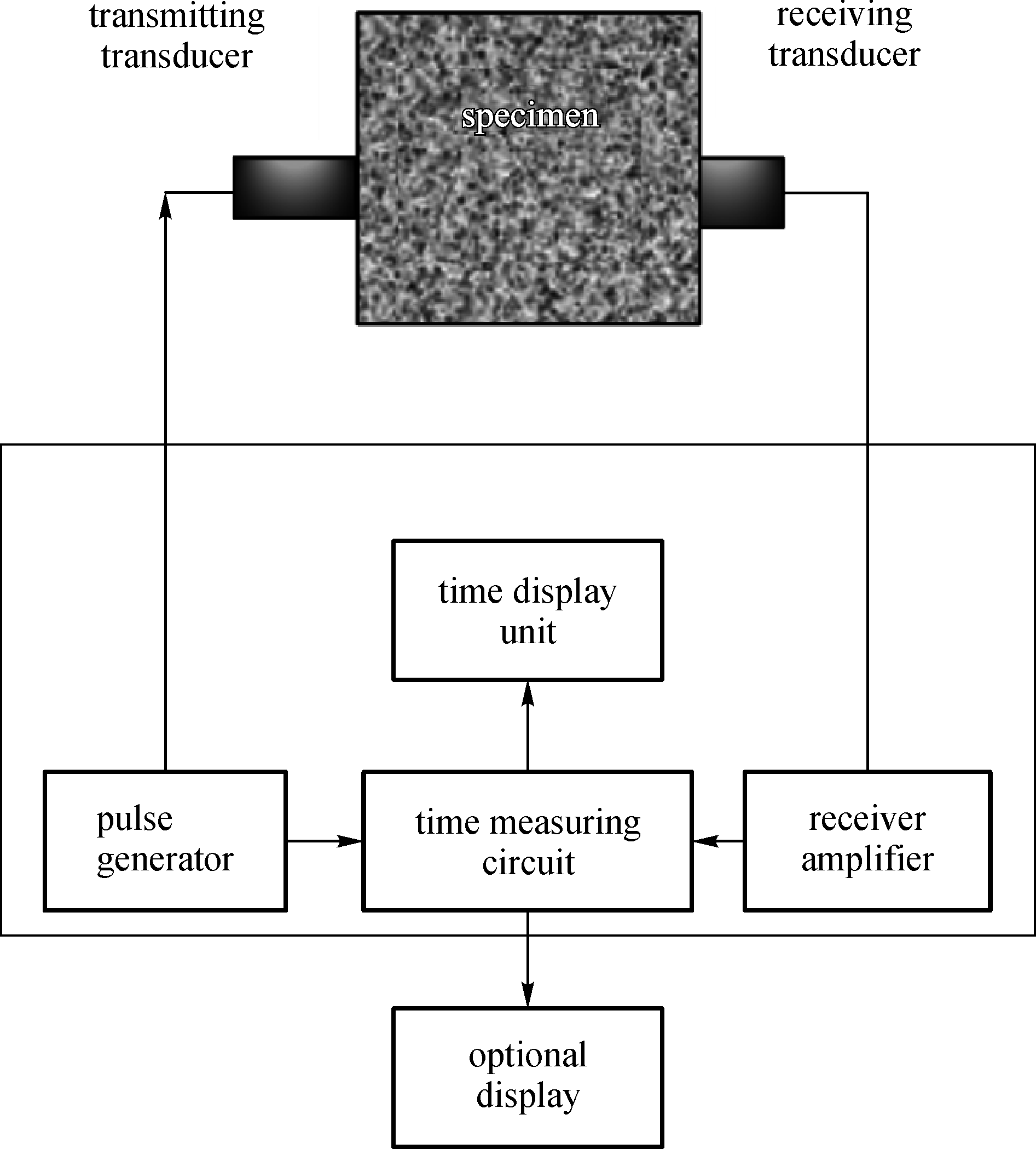
To identify internal and external hardware components in a device, you should follow these steps:
1、Check for documentation: Most manufacturers provide documentation with their devices that list the internal hardware components included in the package. Review this documentation to determine which components are internal and which are external.
2、Inspect the packaging: If you have purchased a new device without documentation, inspect the packaging carefully to identify any potential internal hardware components. Pay attention to any screws, brackets, or other parts that may indicate where the internal hardware is located.
3、Look for ports: Most internal hardware components have ports that connect them to the device's main board or chipsets. These ports may be visible through the device's casing or cover. Identify which ports correspond to which internal hardware components based on their functions and requirements.
4、Use utilities: There are several utilities available that can help you identify internal hardware components in a device without manual inspection
Articles related to the knowledge points of this article:
RM Hardware: A Comprehensive Guide to the World of Computer Hardware
Marbletown Hardware: A Legacy of Quality and Innovation
Title: The Importance of Installing a Hardware Keylogger for Laptop Protection
Title: The Importance of Choosing the Right Garage Door Banner Hardware for Your Home
Marshville Hardware: A Story of Growth and Innovation
Title: The Importance of Choosing the Right Heavy Duty Swing Hardware for Your Project



