Exploring the Intricacies of Computer Hardware: A Comprehensive Guide
Computer hardware refers to the physical components of a computer system that interact with software to perform various tasks. It is an essential aspect of computing that enables data processing, storage, and communication. Understanding the intricacies of computer hardware is crucial for anyone interested in technology or seeking to build their own computer systems.This comprehensive guide explores the various components of computer hardware, including the CPU (Central Processing Unit), RAM (Random Access Memory), hard drive, graphics card, motherboard, and peripheral devices such as printers, scanners, and speakers. We will examine each component's function, how it works together, and common problems associated with them.We will also discuss the different types of hardware, such as desktop computers, laptops, and mobile devices, and their unique features and requirements. Additionally, we will provide insights into hardware upgrades and replacements, which can improve performance and extend the life of a computer system.By the end of this guide, readers will have a solid understanding of computer hardware and its importance in modern computing. Whether you are a tech enthusiast building your first computer system or a professional seeking to upgrade your existing setup, this comprehensive guide will provide valuable information to help you navigate the complex world of computer hardware.
Chapter 1: Introduction to Computer Hardware
Computer hardware refers to the physical components of a computer system that are used to process, store, and transmit data. These components work together to perform various tasks, from running simple software programs to handling complex simulations and artificial intelligence (AI) workloads. In this chapter, we will explore the different types of computer hardware and their functions. We will also discuss why it is essential to understand the basics of computer hardware and how it impacts our daily lives.
Chapter 2: Types of Computer Hardware
There are several types of computer hardware, each designed to perform specific tasks. In this section, we will discuss some of the main categories of computer hardware:
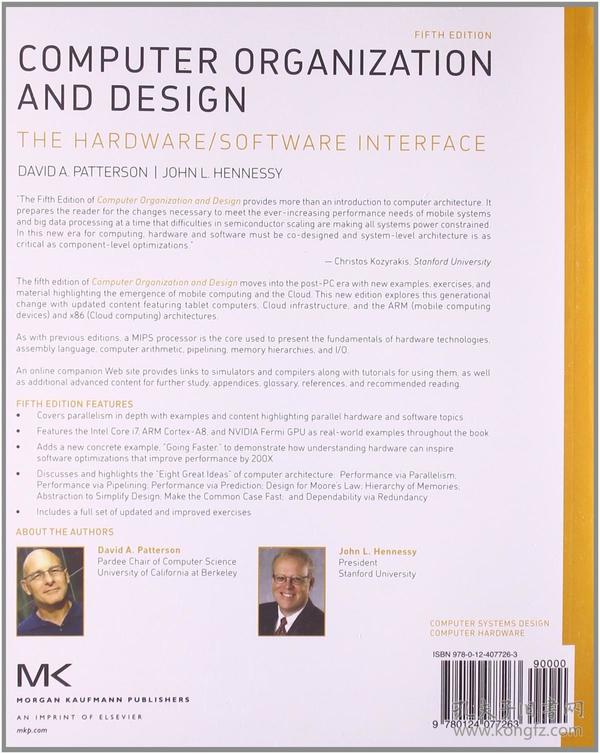
1. Central Processing Unit (CPU): The CPU is the brain of a computer system, responsible for executing instructions and managing data flow. It is the most critical component in a computer, as all other hardware depends on it to function correctly. There are two main types of CPUs: Intel x86 and ARM. Intel x86 is widely used in desktop and laptop computers, while ARM-based processors are more common in mobile devices such as smartphones and tablets.
2. Random Access Memory (RAM): RAM is the temporary storage space used by a computer's operating system and applications when they are running. It allows data to be accessed quickly, improving overall system performance. RAM is volatile, meaning its contents are lost when the power is turned off. As such, it must be constantly refreshed by the computer's memory controller.
3. Hard Disk Drive (HDD) or Solid State Drive (SSD): HDDs use rotating disks to store data, while SSDs use integrated circuits to store digital information. HDDs are generally cheaper but slower than SSDs, which are faster but more expensive. HDDs tend to hold larger amounts of data than SSDs but can only read or write data sequentially, making them less suitable for modern multitasking demands.
4. Graphics Controller: The graphics controller is responsible for processing images and text displayed on a computer screen. It works closely with the CPU, sharing resources and coordinating rendering operations. Modern graphics controllers include Integrated Graphics Processing Units (IGPUs), which combine the CPU with dedicated graphic processing units (GPUs) to improve performance.
5. Input/Output Devices: Input/output devices are used to interact with a computer, such as a mouse, keyboard, monitor, and printer. They send and receive data between the user and the computer's internal components.

Chapter 3: Understanding Computer Architectures
Computer architectures refer to the way in which computer hardware is organized and structured. There are several main types of computer architectures:
1. Monolithic architecture: In a monolithic architecture, all hardware components are integrated into a single large block of silicon. This design is simple and cost-effective but can lead to performance limitations due to bottlenecks at certain points in the system hierarchy. Examples of monolithic architectures include early microprocessors like the Intel 8086 and AMD K6.
2. Microkernel architecture: A microkernel is a lightweight operating system kernel that runs on top of a larger core kernel. The core kernel handles basic system services such as process management, memory management, and device drivers, while the microkernel handles more specialized tasks like network communication and input/output management. Examples of microkernel architectures include the Linux kernel and Android OS.
3. Nanokernel architecture: A nanokernel is even lighter than a microkernel and typically runs on top of a minimalistic core kernel that provides only essential system services. This design allows for greater flexibility and modularity but can still suffer from performance bottlenecks if not carefully optimized. Examples of nanokernel architectures include the TinyOS operating system and the Real Time Operating System (RTOS).
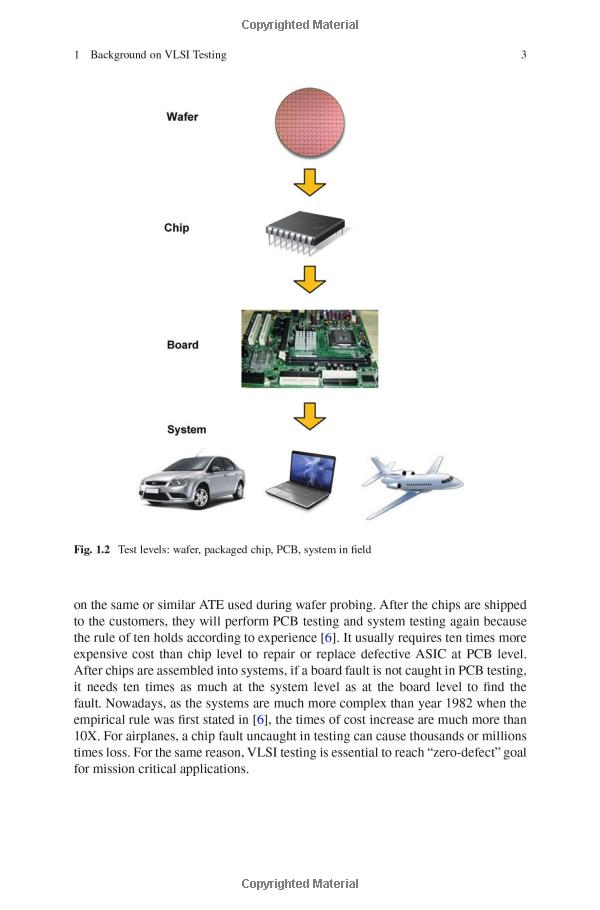
Chapter 4: The Role of Artificial Intelligence in Computer Hardware
Artificial intelligence (AI) has become increasingly important in recent years, transforming many industries and driving advancements in computing technology. AI technologies such as machine learning, deep learning, and natural language processing require specialized hardware components to perform efficiently. Some examples of AI-specific hardware include GPUs, FPGAs, and field-programmable gate arrays (FPGAS). These devices offer increased computational power and flexibility compared to traditional CPUs or GPUs, making them ideal for training and deploying large-scale AI models.
Articles related to the knowledge points of this article:
Title: Unleashing the Power of Functionality and Aesthetics with Ironmongery Hardware Online LTd
doitbest hardware: a review of the top 10 products
JTAG Hardware: Understanding its Importance and Application in Modern Electronics
Title: Discover the Best Home Hardware Stores in Ottawa with Our Comprehensive Guide
Title: Pfsense 2.7.0 Hardware Requirements: Understanding the System Configuration
Haptic Hardware: A Revolutionary Technology for Augmented Reality



