Understanding the Concept of Hardware in Computer Terms
Hardware is a fundamental aspect of any computer system. It refers to the physical components that make up a computer, such as the central processing unit (CPU), memory, and input/output devices. The CPU is responsible for executing software instructions and performing calculations, while memory stores data temporarily for quick access when required. Input/output devices such as keyboards, mice, and monitors enable users to interact with the computer and display information on screen.Understanding the concept of hardware in computer terms requires an understanding of how these components work together to form a functional machine. It is crucial for both novice and experienced computer users to have a basic knowledge of hardware, as it can affect the performance and stability of a computer system. By knowing what hardware components are available and their capabilities, users can make informed decisions about which hardware to purchase or use in their own computers. Additionally, having a solid understanding of hardware allows for easier maintenance and troubleshooting of computer systems.
Computer hardware refers to the physical components that make up a computer system. These components are the building blocks of a computer and work together to perform various tasks. In this article, we will explore the definition of hardware in computer terms and its various components.

1. Introduction to Computer Hardware
A computer is an electronic device that can be programmed to perform a variety of tasks. These tasks are executed by the computer's central processing unit (CPU), which interprets and executes instructions stored in memory. The other components of a computer system, such as input/output devices, storage devices, and communication systems, work together with the CPU to complete these tasks. This article will focus on the hardware aspects of a computer and their definitions.
1. Types of Hardware in Computers
There are several types of hardware components in computers, including:
a) Central Processing Unit (CPU): The CPU is the brain of the computer system. It interprets and executes instructions stored in memory and controls the flow of data within the system.
b) Input/Output (I/O) Devices: These devices allow users to interact with the computer and provide feedback to the system. Examples include keyboards, mice, monitors, printers, and scanners.
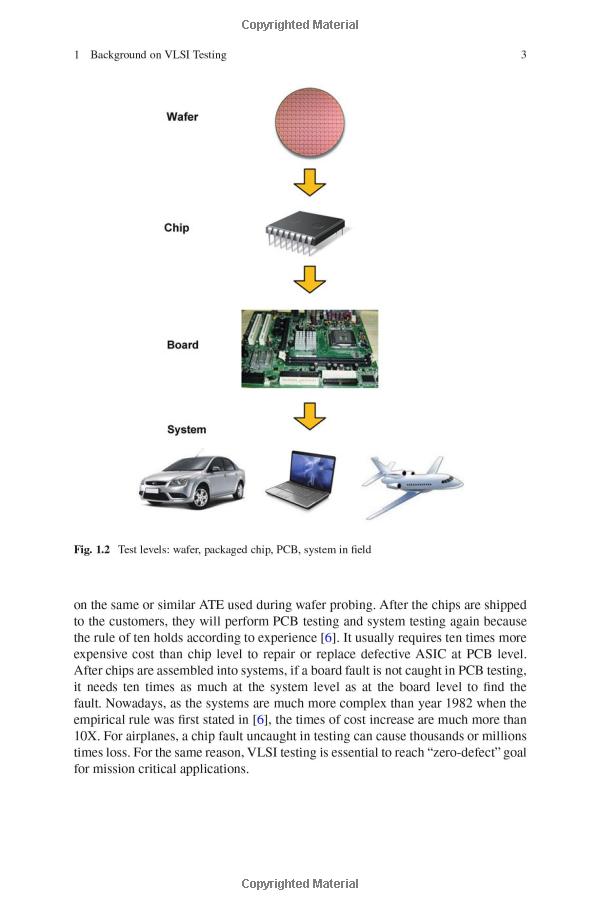
c) Storage Devices: Storage devices store data and programs on the computer's hard disk drive (HDD) or solid-state drive (SSD). HDDs use spinning disks to read and write data, while SSDs use flash memory to store data more quickly.
d) Memory (RAM): Memory is a temporary holding area for data and instructions that need to be processed by the CPU. RAM is volatile, meaning that it loses its data when the power is turned off.
e) Graphics Processing Unit (GPU): The GPU is responsible for rendering images and videos on the display screen. It works closely with the CPU to process complex graphics and animations.
f) Motherboard: The motherboard is the main circuit board in a computer system. It connects all the other hardware components together and provides a platform for data transfer.
g) Power Supply: The power supply unit (PSU) provides electricity to all the hardware components in the computer system. It must be able to handle the maximum load of the system without overheating or shutting down.
h) Cooling System: A cooling system is necessary to prevent overheating of the hardware components in the computer system. This can be achieved through air cooling or water cooling systems.

i) Peripheral Devices: Peripheral devices are additional hardware components that add functionality to the computer system. Examples include network cards, sound cards, and game controllers.
1. The Role of Hardware in Computer Systems
The hardware components in a computer system work together to perform various tasks. The CPU processes instructions from software applications, while other hardware components provide input/output, storage, and communication capabilities. For example, a user may interact with a computer using a键盘 and mouse, which interface with the I/O devices on the motherboard. Data may be stored on an HDD or SSD, which is connected to the motherboard via the memory component. Graphics may be rendered on a monitor connected to the graphics processing unit on the motherboard, which communicates with the CPU and memory through the motherboard's bus. All of these hardware components must work together seamlessly to provide a reliable and efficient computing experience.
In summary, hardware refers to the physical components of a computer system that work together to perform various tasks. The different types of hardware components include CPUs, input/output devices, storage devices, memory, graphics processing units, motherboards, power supplies, cooling systems, and peripheral devices. Understanding the role of hardware in computer systems is essential for both casual users and professionals in the field of computer science and technology.
Articles related to the knowledge points of this article:
iPhone Hardware: A Comprehensive Guide
Seepersad Hardware: A Tale of Grit and Glory
Cremone Hardware: The Essence of Italian Design
Title: Wohlfeil Ace Hardware: A Masterpiece of Quality and Innovation
Hardware Hammersmith: Mastering the Craft of Building Hardware Devices



