Hardware Ace: The Ultimate Guide to Computer Hardware
This ultimate guide to computer hardware is designed to help you understand the fundamentals of computer hardware and its components. Whether you are a computer beginner or an experienced user, this guide will provide you with essential information to help you understand how computers work and how to troubleshoot common hardware problems. From CPUs to GPUs, and from SSDs to HDDs, this guide covers all the essential hardware components that make up a modern computer system. By reading this guide, you will gain a deeper understanding of computer hardware and be able to make informed decisions about the hardware you purchase and use.
Computer hardware is the physical components of a computer system that make it possible for the computer to function. From the processor to the monitor, each component plays a crucial role in the overall performance and functionality of the machine. In this article, we will explore the different hardware components that make up a modern computer system and provide tips on how to keep them running at their best.
The Heart of the System: The Processor
The processor, also known as the CPU (Central Processing Unit), is the brain of the computer system. It executes the commands and processes the data that keep the system running smoothly. Modern processors are designed to handle complex tasks quickly and efficiently, but they can become overwhelmed if too many processes are running at once. To keep your processor running at its best, it is important to keep it cool and avoid running too many processes simultaneously.

The Memory of the System: RAM (Random Access Memory)
RAM is the computer's memory, which stores the data and programs that are being used at any given time. The more RAM you have, the more data you can store and the faster your system will be able to access it. However, RAM is volatile, meaning that if your system crashes or you restart it, all of the data stored in RAM will be lost. To keep your RAM running at its best, it is important to keep it clean and avoid using too much of it at once.
The Storage of the System: Hard Drive and SSD (Solid State Drive)
The hard drive and SSD are both forms of computer storage, but they have some key differences. The hard drive is a mechanical device that uses spinning disks to store data, while the SSD is a solid-state device that stores data in flash memory. SSDs are much faster than hard drives, but they are also more expensive and have a smaller capacity. To keep your storage devices running at their best, it is important to keep them clean and organized, and avoid filling them up too quickly.
The Output of the System: The Monitor
The monitor is the output device that displays the data and programs that are being used on the computer system. It can be a desktop monitor, laptop screen, or even a virtual reality headset in some cases. To keep your monitor running at its best, it is important to keep it clean and avoid using it in bright sunlight or other harsh conditions.
The Input of the System: The Keyboard and Mouse
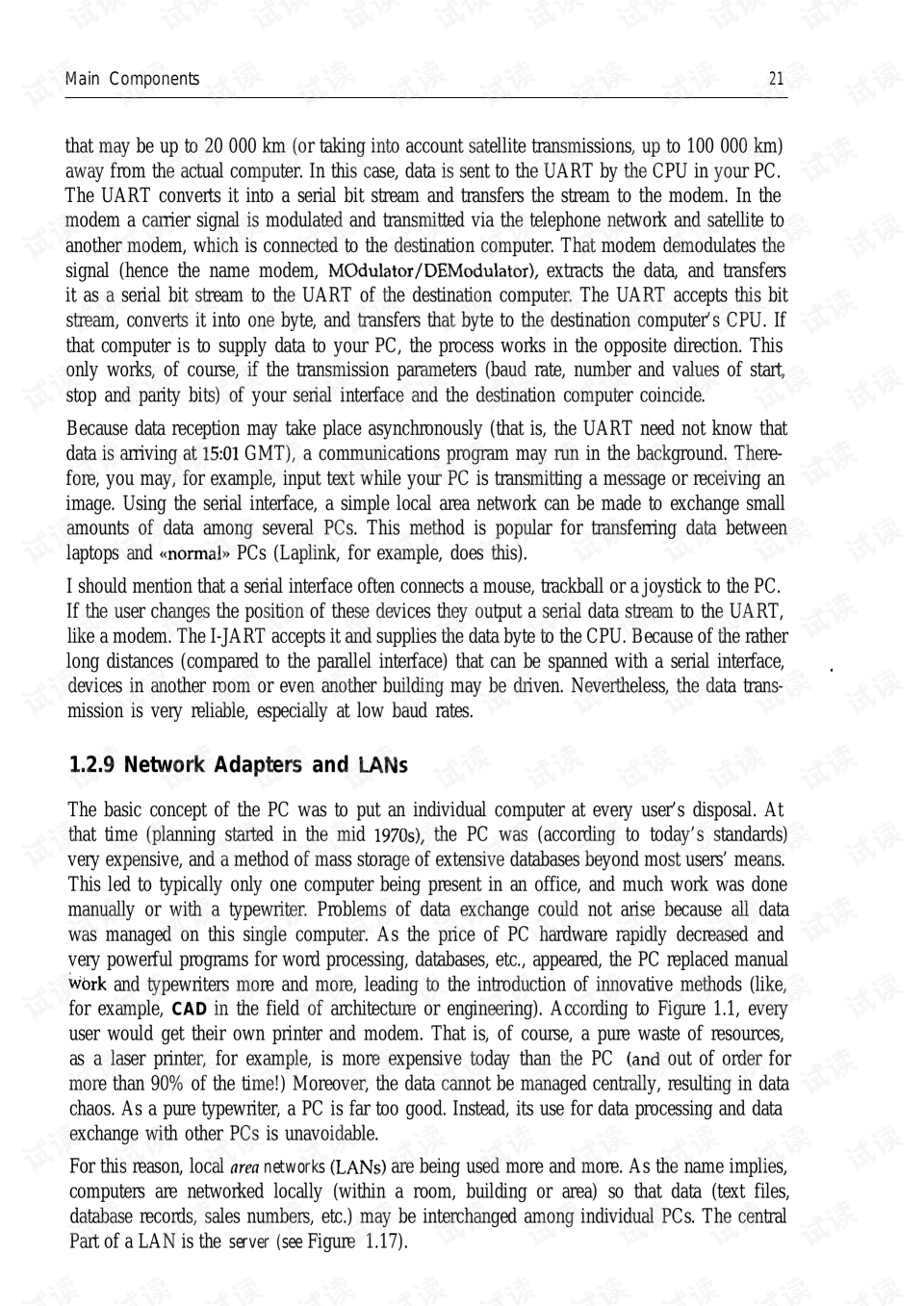
The keyboard and mouse are the input devices that allow users to interact with the computer system. The keyboard allows you to type in commands and data, while the mouse allows you to point and click on items on the screen. To keep your input devices running at their best, it is important to keep them clean and avoid using them in dusty or dirty environments.
Additional Hardware Components
In addition to the major hardware components mentioned above, there are many other hardware components that make up a modern computer system. These components include printers, scanners, webcams, microphones, game controllers, and many more. Each of these components plays a specific role in the overall functionality of the computer system. To keep these components running at their best, it is important to follow the manufacturer's instructions for use and maintenance.
Conclusion
Computer hardware is essential for the proper functioning of any computer system. From processors to monitors, each component plays a crucial role in determining the performance and functionality of the machine. It is important to keep your hardware components clean, organized, and properly maintained to ensure that your computer system continues to run smoothly for years to come.
Articles related to the knowledge points of this article:
Hardware Tips: Making the Most of Your Technology
Normaltown Hardware: A Tale of an Ordinary Towns Extraordinary Hardware Store
Title: Trimmer Hardware: An Introduction to the Basic Components and Their Functionality
NowSignage Hardware: A Comprehensive Guide
Kilkeel Hardware: A Tale of Invention and Innovation
Wijesuriya Hardware: A Tale of Quality, Innovation, and Family Values



